I don't really think they are that good quality of gifs, but they are easy to make and it prevents me from having to search for a gif when I feel an online exchange will be enhanced by them.
 |
| I changed the gif size to Large for this post. |
- A copy of the video, youtube link... : This should be a no brainer, if you are going to make a gif from a video than you need a copy of the video. You could download a copy from you favorite tracker or you could just find a copy of it on the internet.
- YTD Youtube Downloader : If you prefer not to torrent your shows I would recommend making sure you have a downloader that works with the particular site, YTD is free and it works on several sites including multiple NSFW ones.
- Windows Live Movie Maker : If you have Windows than you should have this, I did not know this existed on my computer until I specifically searched for it almost two years after I bought my computer. Your video will not be able to be turned into a gif after this step unless you make sure you Publish Movie or Save Movie and not Publish Project in WLMM.
 |
| Add the video to WLMM |
 |
| Edit the start/stop time, gifs under 5 secs work effortlessly with makeagif and imgur. |
- makeagif.com : I registered an account to eliminate their watermark, it also raised my size cap from 2MB to 10MB.
- imgur.com : I registered and account and it increased my cap size. it also allows you to group your gifs into much larger albums. Imgur is an optional step.
This is definitely not the best way of making gifs and I don't believe it's the quickest but in the end it's free.




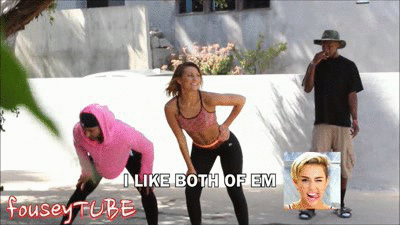
No comments:
Post a Comment